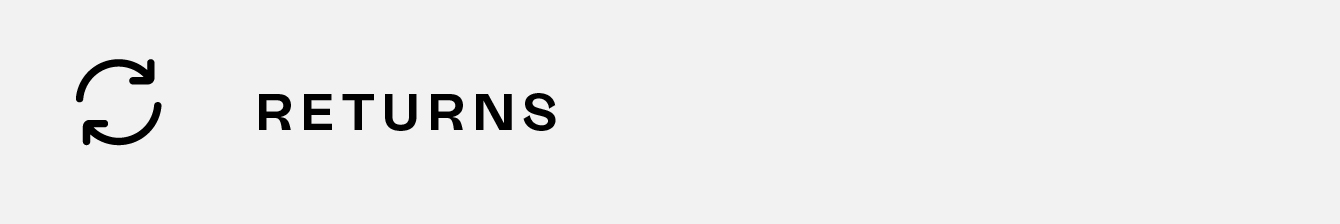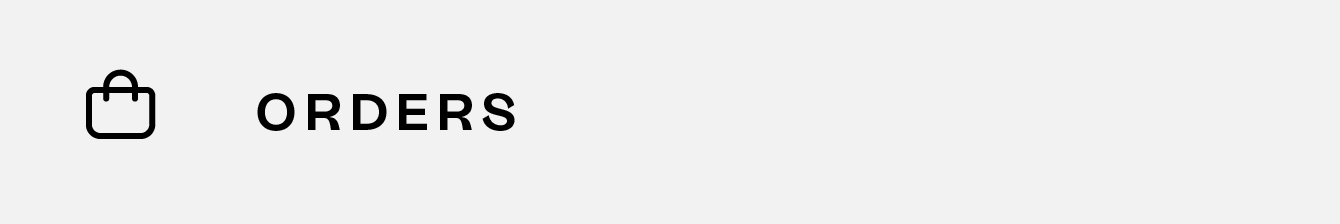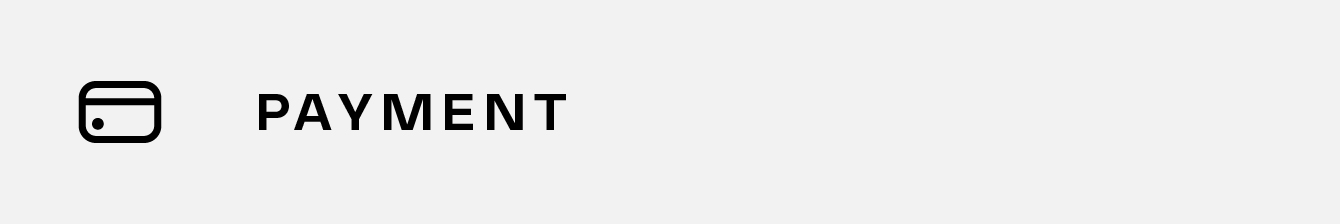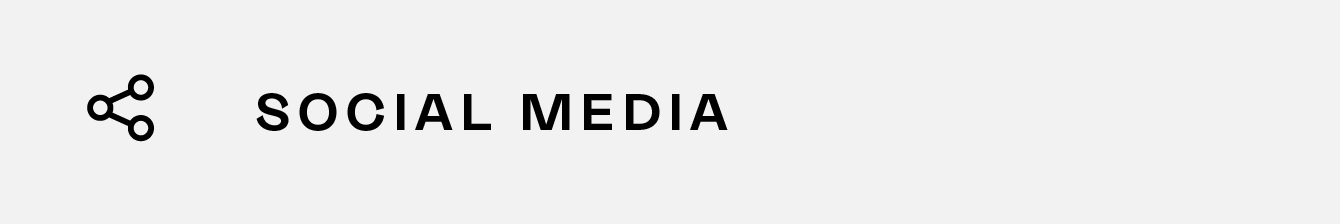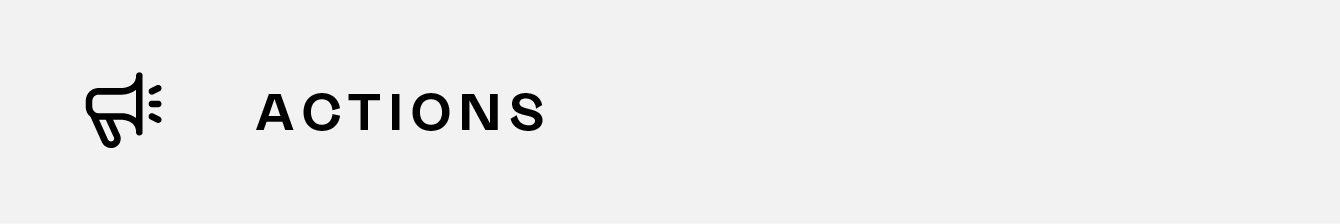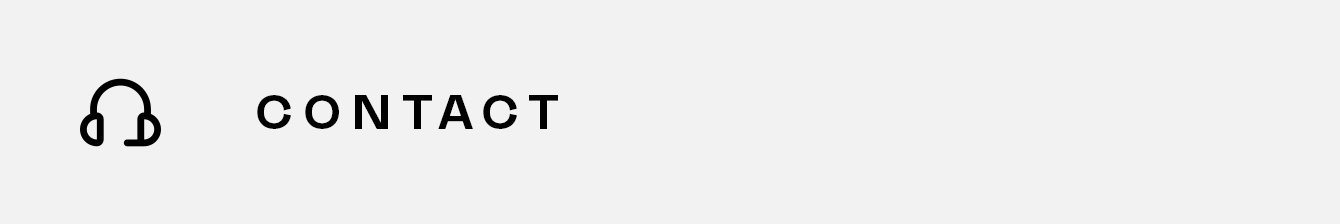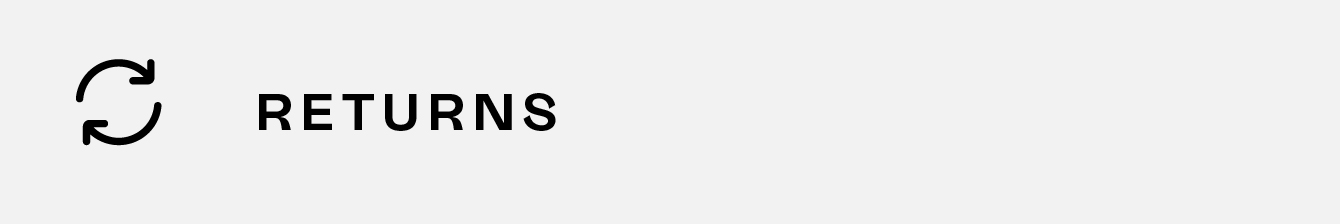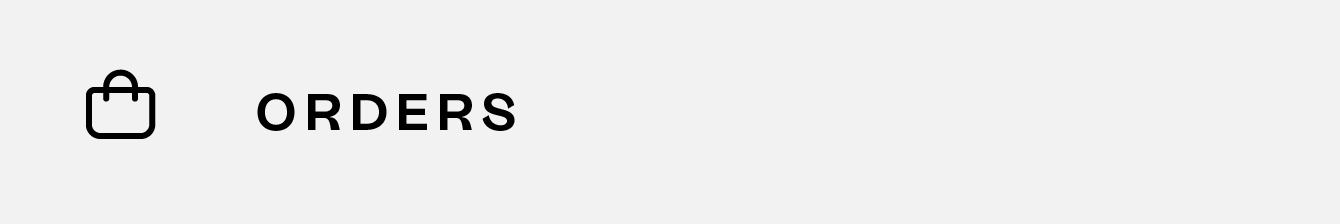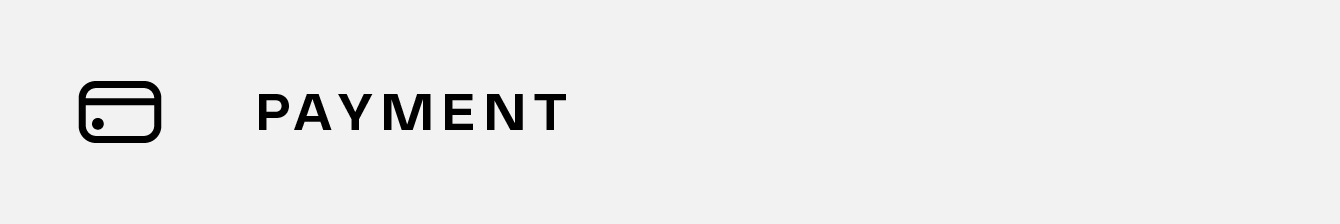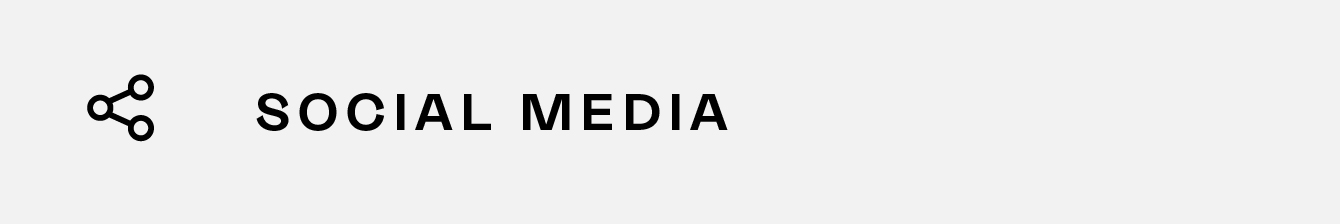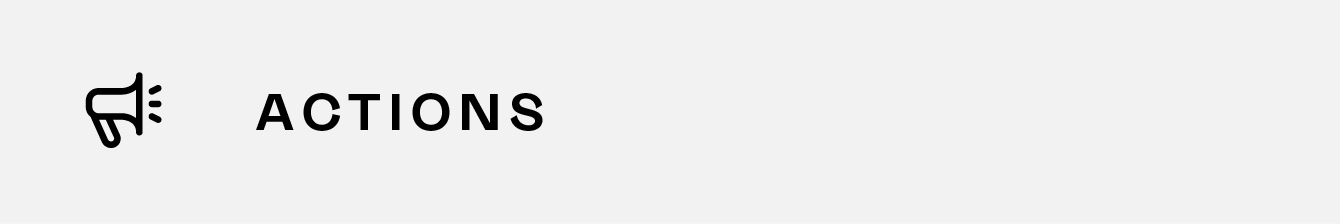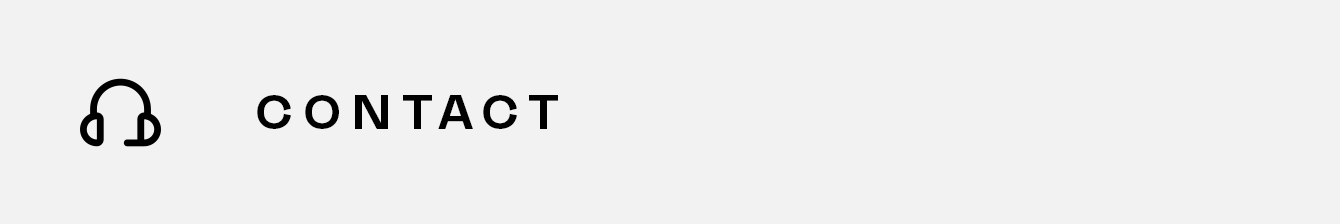WHY SHOULD I CREATE AN ACCOUNT ON XANDRES.COM?
When you create an account, you enjoy a number of important benefits:
- You save a 5% customer discount with every order that you can use with your next order online or in the store
- You can easily follow your orders and returns
- You can keep track of different delivery addresses
- You do not have to enter your personal details every time you place an order
- You can check how much customer discount you have collected whenever you want
WHAT INFORMATION CAN I FIND IN MY ACCOUNT?
In your Xandres account you can check which personal details we have stored in our system. A few examples are your delivery address or the orders you have placed. Here you can also edit the details in your personal profile, such as your delivery address.
My account information –this gives you a brief overview of your account details, such as your name, e-mail address and phone number.
My address book - here you can edit your invoicing and delivery address(es). If you do not enter an address under 'standard delivery address', we will use your invoicing address as your delivery address. If your invoicing address differs from your delivery address, please enter the correct addresses. Carefully check your address details to ensure your order is delivered at the right address.
My orders and returns - here you will find an overview of the orders you placed at Xandres and their status. You can also check the details of every order, including which items you ordered and which delivery address you entered.
My newsletter – if you want to stay informed about the latest fashion trends, offers, new collections and other lovely items, sign up for the Xandres newsletter here. You can unsubscribe here if you no longer wish to receive the newsletter.
HOW CAN I CHANGE MY CUSTOMER DATA?
You can change your customer data by logging in to your account via the 'Log in' link at the top right. After you have logged in, you can access your account information and your address book. Here you can make the necessary changes.
WHAT IF I HAVE FORGOTTEN MY PASSWORD?
You can set a new password via the login screen after clicking the 'Log in' link at the top right. You will find the link ‘Forgotten your password?’ on this page. After clicking on this link, you can enter the email address you used to create your account. You will then receive an email with a link to our website and instructions on how to change your password.
If you did not request a new password but did receive an email, please ignore and delete the email.
If you have any questions or problems with your account, please contact our customer service team.
HOW DOES THE CUSTOMER DISCOUNT WORK?
Anyone who shops in our webshop and/or our boutiques with a personal account will automatically get a customer discount on their next purchase. The discount is 5% of the purchase value and is valid in the Xandres boutiques and our webshop. You can read all about it on this page.

WHY SHOULD I CREATE AN ACCOUNT ON XANDRES.COM?
When you create an account, you enjoy a number of important benefits:
- You save a 5% customer discount with every order that you can use with your next order online or in the store
- You can easily follow your orders and returns
- You can keep track of different delivery addresses
- You do not have to enter your personal details every time you place an order
- You can check how much customer discount you have collected whenever you want
WHAT INFORMATION CAN I FIND IN MY ACCOUNT?
In your Xandres account you can check which personal details we have stored in our system. A few examples are your delivery address or the orders you have placed. Here you can also edit the details in your personal profile, such as your delivery address.
My account information –this gives you a brief overview of your account details, such as your name, e-mail address and phone number.
My address book - here you can edit your invoicing and delivery address(es). If you do not enter an address under 'standard delivery address', we will use your invoicing address as your delivery address. If your invoicing address differs from your delivery address, please enter the correct addresses. Carefully check your address details to ensure your order is delivered at the right address.
My orders and returns - here you will find an overview of the orders you placed at Xandres and their status. You can also check the details of every order, including which items you ordered and which delivery address you entered.
My newsletter – if you want to stay informed about the latest fashion trends, offers, new collections and other lovely items, sign up for the Xandres newsletter here. You can unsubscribe here if you no longer wish to receive the newsletter.
HOW CAN I CHANGE MY CUSTOMER DATA?
You can change your customer data by logging in to your account via the 'Log in' link at the top right. After you have logged in, you can access your account information and your address book. Here you can make the necessary changes.
WHAT IF I HAVE FORGOTTEN MY PASSWORD?
You can set a new password via the login screen after clicking the 'Log in' link at the top right. You will find the link ‘Forgotten your password?’ on this page. After clicking on this link, you can enter the email address you used to create your account. You will then receive an email with a link to our website and instructions on how to change your password.
If you did not request a new password but did receive an email, please ignore and delete the email.
If you have any questions or problems with your account, please contact our customer service team.
HOW DOES THE CUSTOMER DISCOUNT WORK?
Anyone who shops in our webshop and/or our boutiques with a personal account will automatically get a customer discount on their next purchase. The discount is 5% of the purchase value and is valid in the Xandres boutiques and our webshop. You can read all about it on this page.